ChatGPT Plugins That Actually Matter: A Developer's Guide to 10x Productivity
We tried every ChatGPT plugin and kept the ones that shipped real code faster.

Skip the gimmicks. Here's what actually helps you build faster, debug smarter, and ship with fewer headaches.
If you're anything like me, your first encounter with ChatGPT plugins felt like walking into a Home Depot with a hangover. Too many shiny tools. Not enough context. Some sounded useful ("Browser" - okay, sounds like cheating), others like a dare ("Haiku Writer"? Seriously?). For devs trying to get actual work done - not just automate their grocery list - most plugins feel like a solution looking for a problem.
But a few? A few are straight-up power-ups.
I’ve battle-tested these in real sprint rooms - real code, real constraints, real PMs breathing down our necks. And the right combo of plugins can take you from “ugh, I’ll do it later” to “wait, that’s done already?”
So here’s the shortlist. No fluff. Just plugins that punch way above their weight class when you’re building or maintaining software.
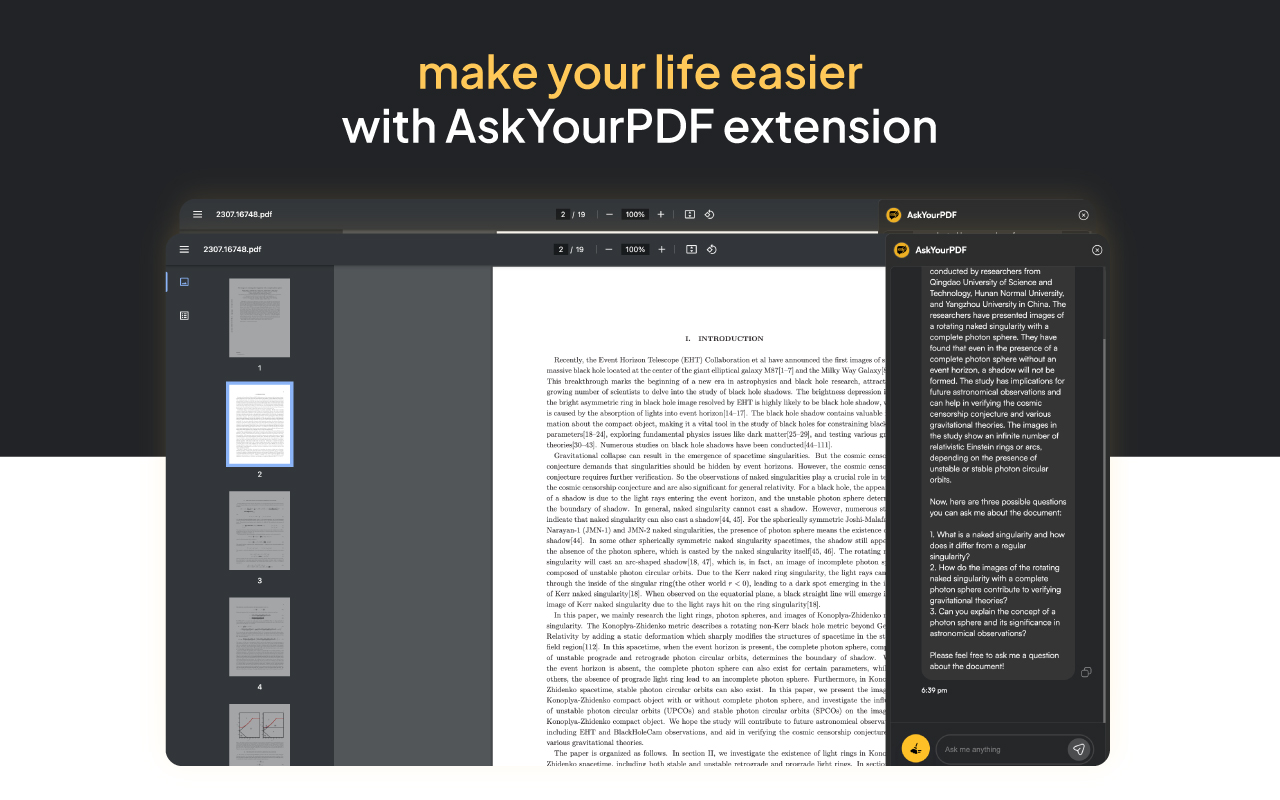
1. AskYourPDF (or ChatGPT's built-in PDF reader)
Because no dev wants to CTRL+F a 300-page API spec.
You’ve been there. A new project kicks off, and the client drops a stack of documentation fatter than War and Peace. You try skimming. You try searching. Eventually, you just pretend you read it and hope for the best.
That’s where AskYourPDF (or the native file upload with ChatGPT Plus) shines. Upload the beast, and ask questions like:
- “What are the authentication requirements?”
- “Is rate limiting mentioned anywhere?”
- “Summarize the endpoints with response formats.”
We once saved 4 days on an integration sprint just by letting the plugin dig through an outdated partner API doc that none of us wanted to read. 10/10, would outsource PDF pain again.
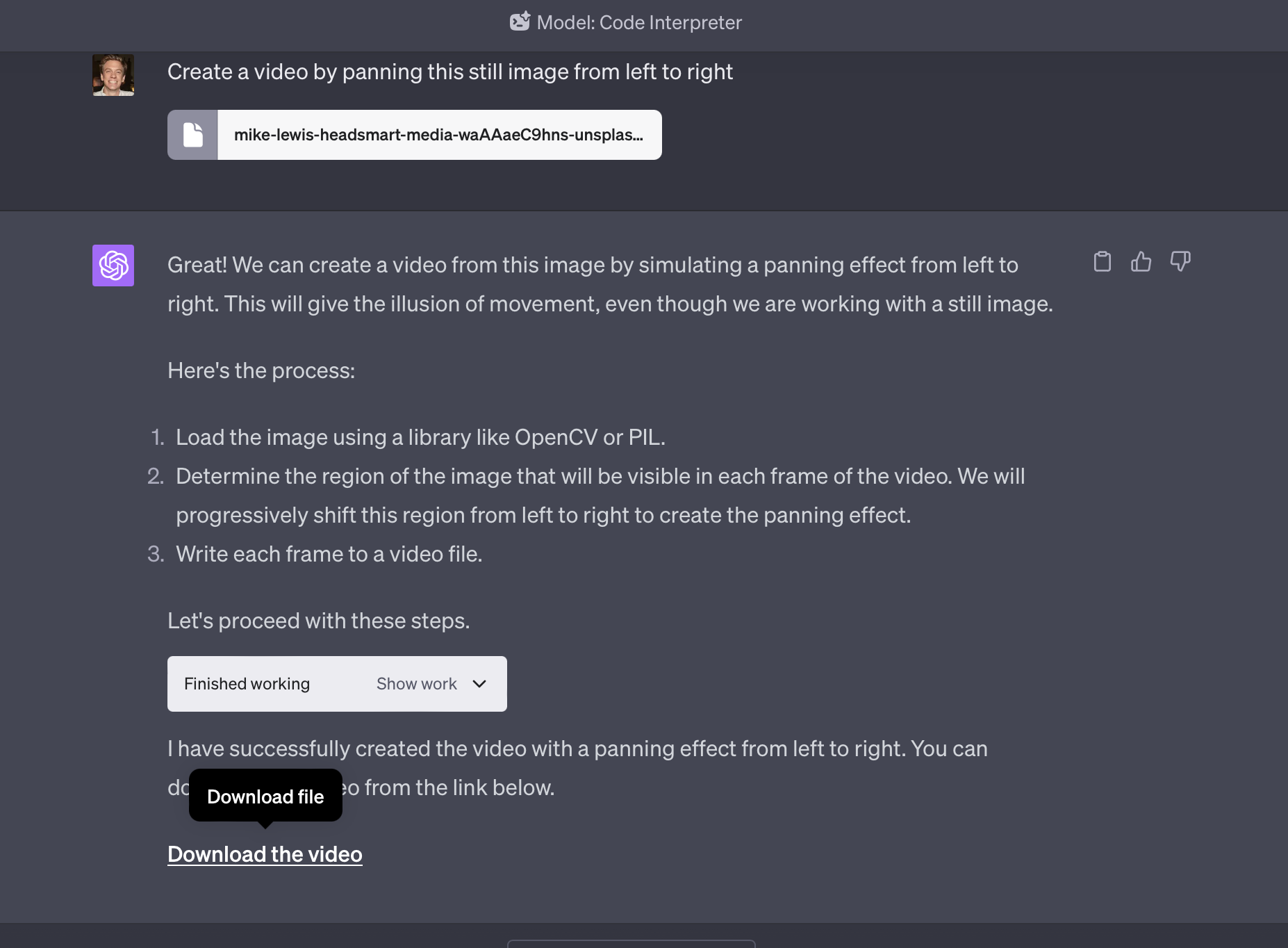
2. Code Interpreter (a.k.a. Advanced Data Analysis)
If Excel had a baby with Python and gave it superpowers.
This one’s not a plugin anymore - it’s just built-in for Plus users. But oh boy, it's criminally underused in engineering teams.
Need to:
- Parse and visualize log files?
- Analyze test coverage or flaky test patterns?
- Convert a messy CSV to usable JSON?
Code Interpreter eats all of it for breakfast.
I once fed it a week’s worth of CI logs and got back a plot of the most frequent error messages, bucketed by day, with a human-readable breakdown. I could’ve built that tooling myself… or I could let GPT do it in 45 seconds.
Guess what I picked.
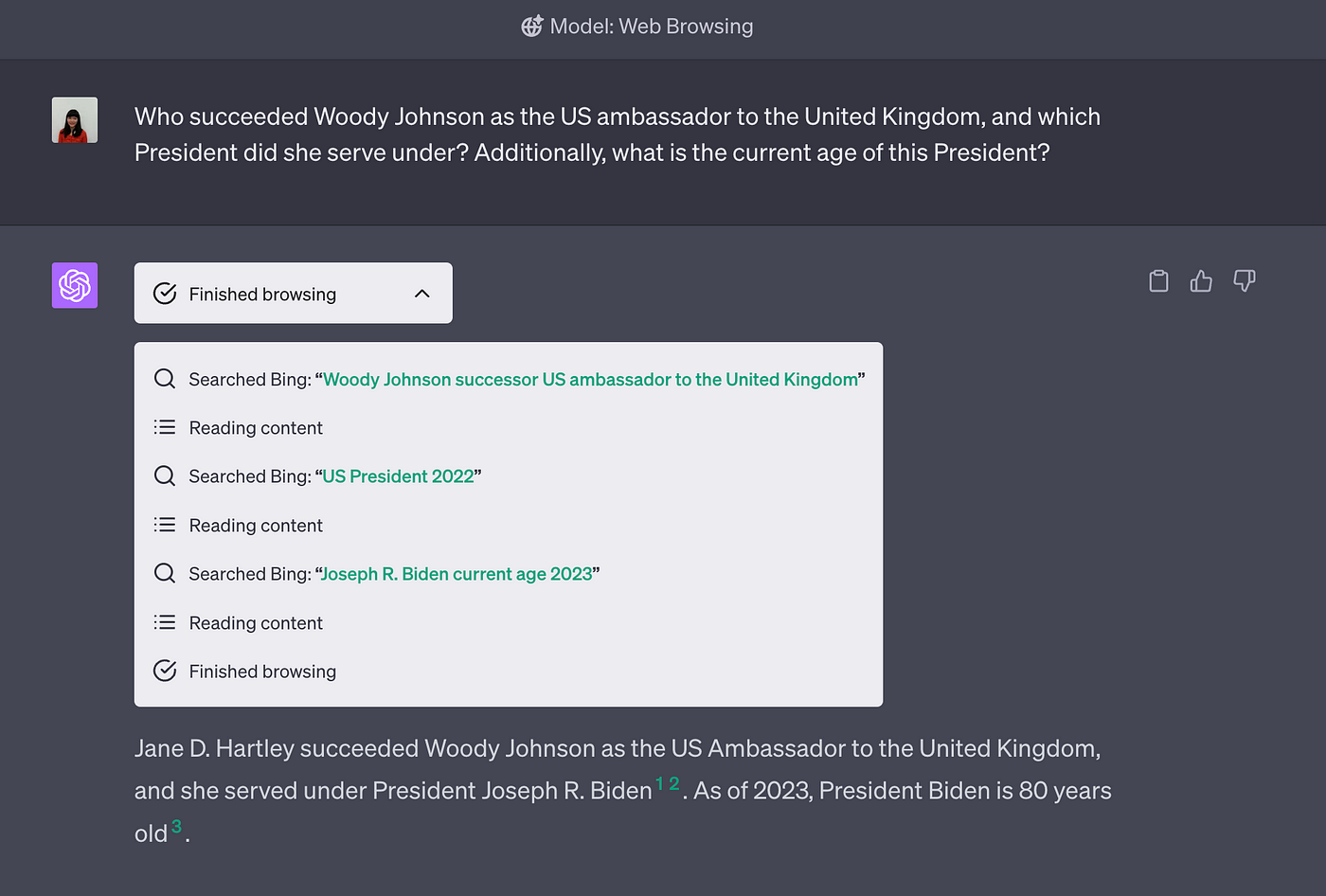
3. Web Browser Plugin
Because sometimes Stack Overflow and docs just aren’t enough.
Yeah, yeah, I know - browsing is built-in for GPT-4o now. But in earlier plugin days, the web-browsing plugin was my favorite cheat code.
Example: A client needed help integrating a slightly obscure WebRTC service. Their docs? Last updated during Obama’s second term. But the GitHub issues page and some random forum post from 2023? Gold mine.
Whether you’re tracking breaking changes in a JS library, debugging an obscure AWS IAM quirk, or comparing how different ORMs handle edge cases, web browsing fills in those “last 5%” gaps where official docs go quiet.
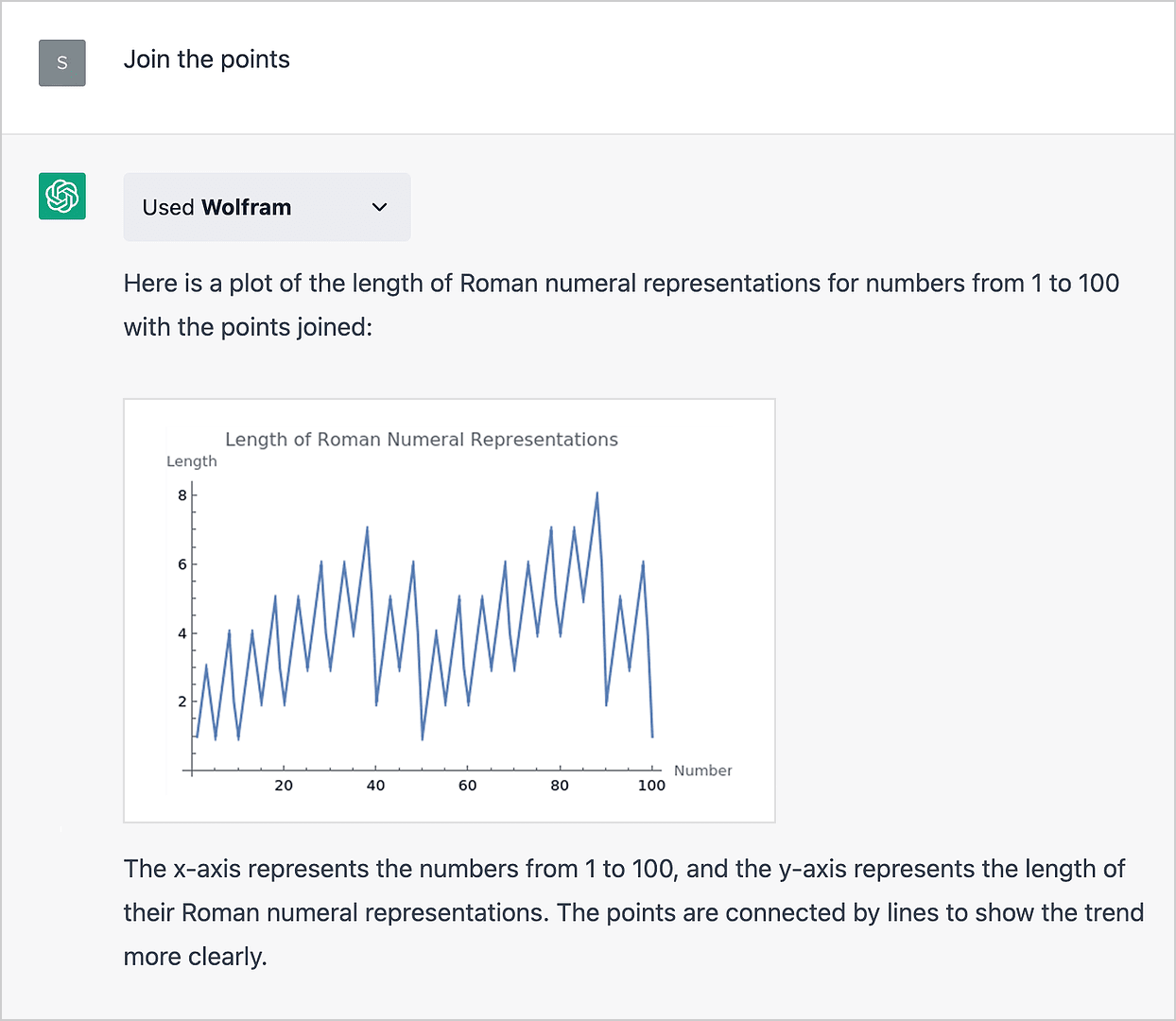
4. Wolfram Alpha
When your backend logic needs to respect actual math.
You’d think basic math would be table stakes. But vanilla GPT still struggles with floating-point precision or anything beyond middle-school algebra.
Wolfram Alpha is your upgrade when you're dealing with:
- Dynamic pricing formulas
- Loan or amortization calculations
- Geometry-heavy UI render math (looking at you, canvas work)
- Anything involving calculus, probability, or 3D vectors
For one mobile game client, we used it to double-check projectile physics formulas - saved the team from shipping an update that would've made arrows fly like boomerangs. Not in a fun way.
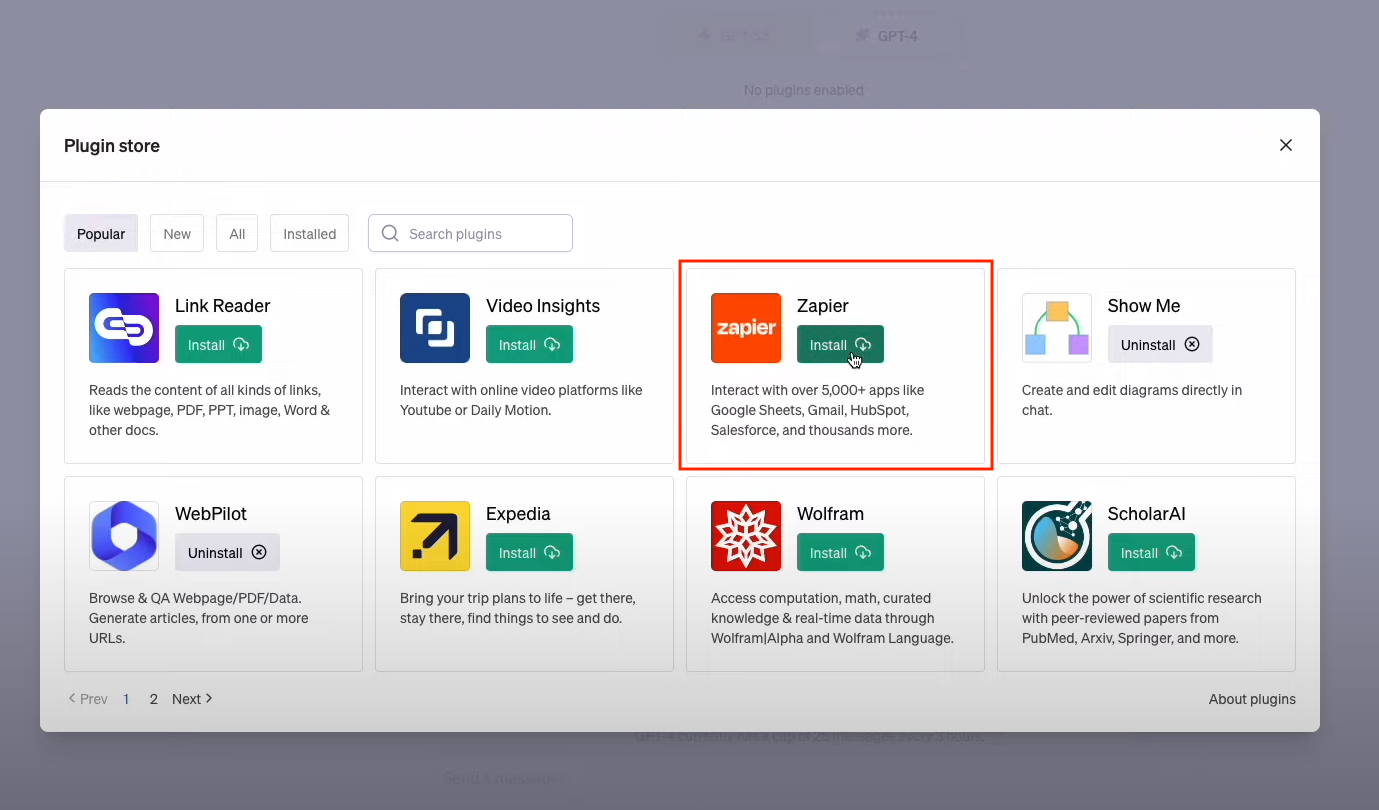
5. Zapier Plugin
Automation glue without having to write the glue.
Great for technical PMs or engineers juggling too much ops overhead.
With the Zapier plugin, you can ask GPT to:
- “Add this bug to Jira and assign it to me”
- “Create a new row in the sprint tracking sheet with today’s task summary”
- “Send this summary to the #dev-daily channel on Slack”
Basically, anything you can do in Zapier, you can now set up by chatting. For fast-moving teams or solo hackers managing a ton of tools, this plugin is like giving yourself a part-time VA who doesn’t complain about Notion.

6. Browserless
End-to-end testing meets API-hacking sidekick.
Browserless lets GPT control a headless Chrome instance via API. Translation: you can automate and test browser flows, scrape data, or debug weird rendering bugs programmatically.
In one case, we used it to test login + checkout flows across staging builds for an ecomm client. Before this, we were manually clicking through 3 pages of product config. After? 1 command, full trace, screenshots included.
It’s not for the faint of heart - you’ll need to pair it with scripting skills. But if you’ve ever wished Puppeteer came with a brain, this is close.
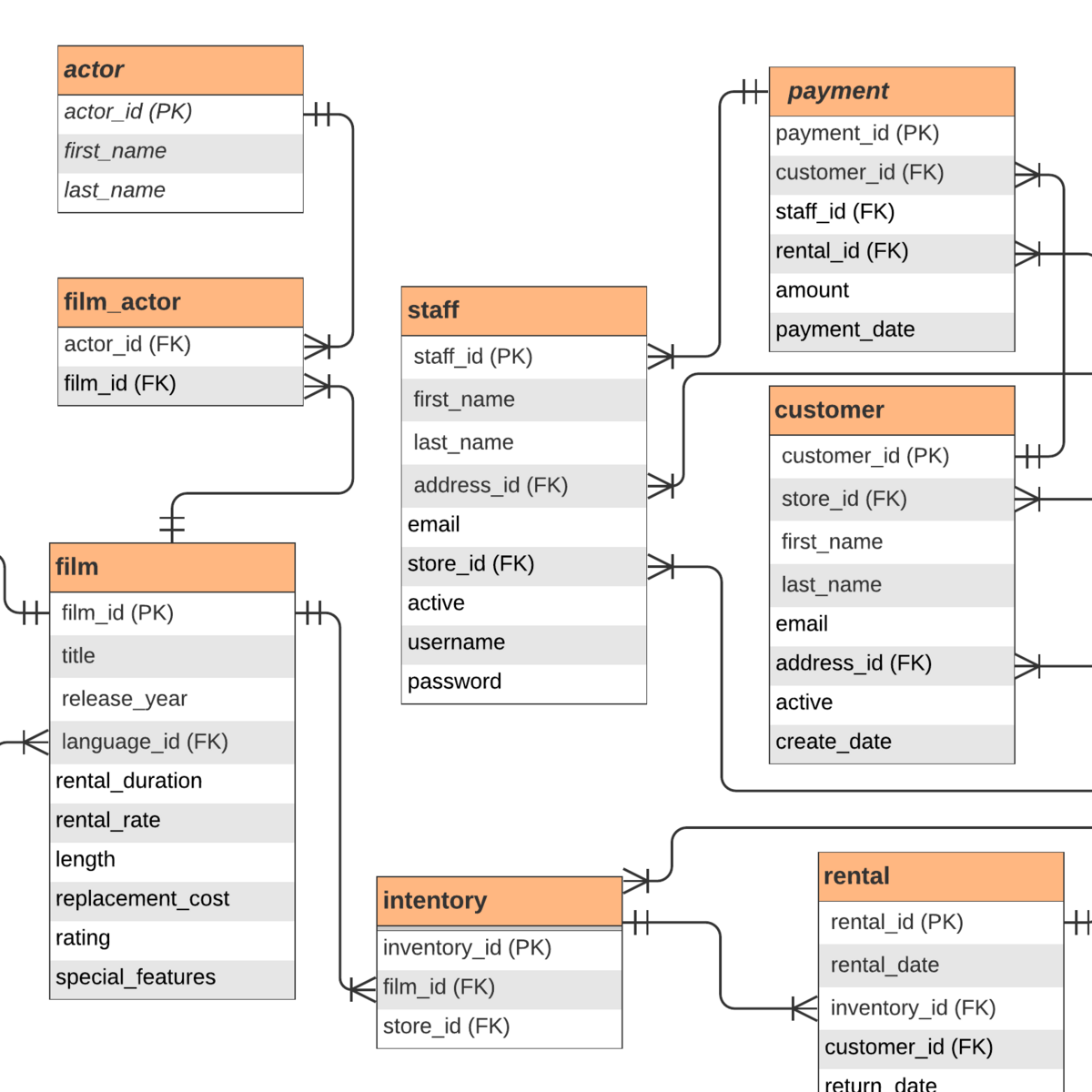
7. Data Interpreter + SQLite
Prototyping internal tools without a full stack? Done.
Here’s a combo play: combine Code Interpreter with SQLite (via browser or plugin) to build internal dashboards, CRUD test data, or run quick BI queries - without spinning up Postgres and Sequelize.
We did this when mocking out a hiring analytics dashboard. Instead of waiting on our data pipeline to settle, we just ran the analysis on local CSVs with GPT helping shape the schema and write the queries.
One PM asked, “Is this in staging already?” Nope. Just GPT pretending real hard.
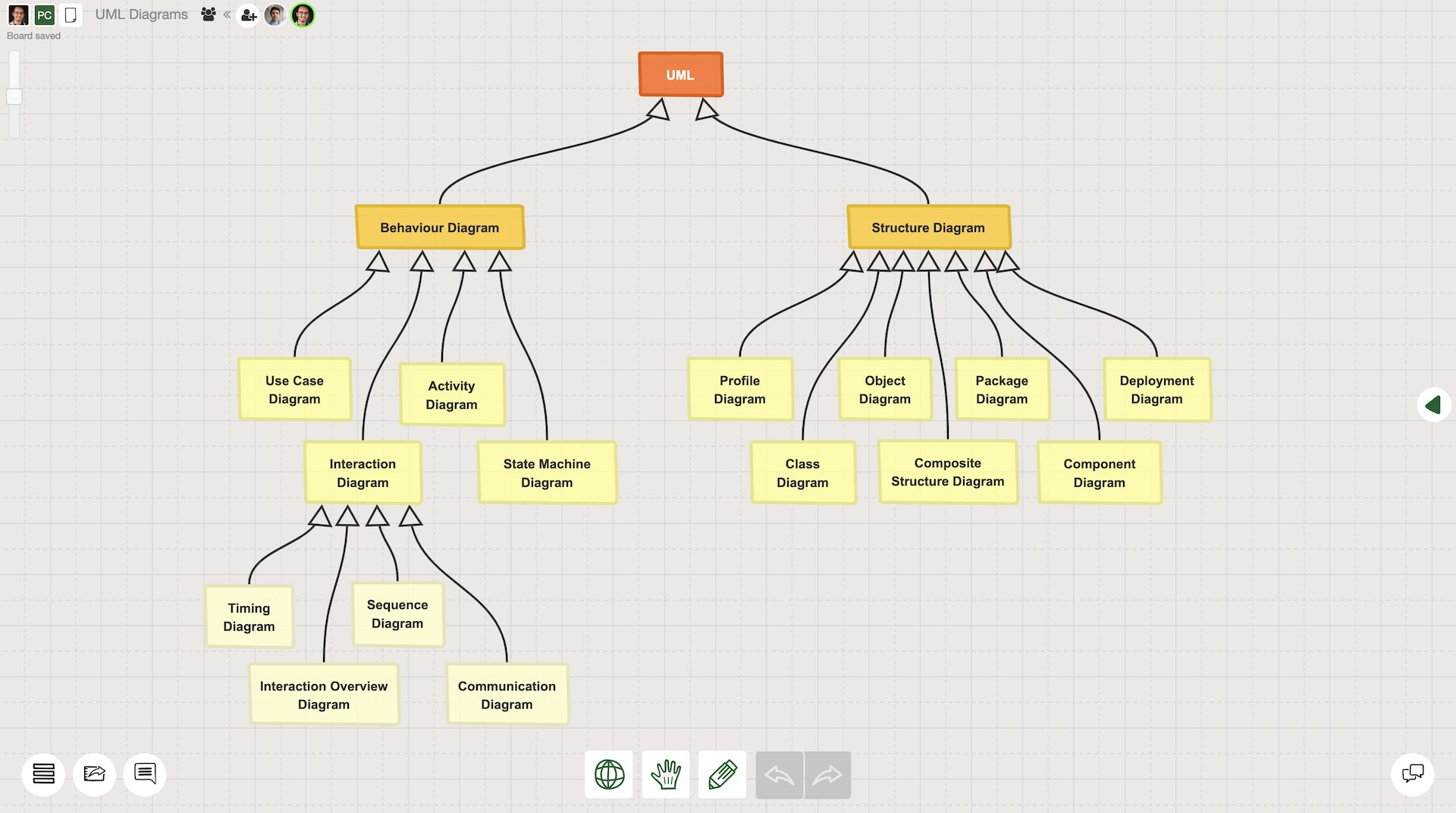
8. Mermaid / PlantUML Plugins
When drawing a flowchart becomes a full-blown sprint... don’t.
You know those moments when you want to sketch out a system design and end up rage-quitting Lucidchart?
Mermaid.js and PlantUML plugins let you describe your idea - "We have a load balancer routing to three services, one of which calls Redis and another hits a third-party webhook" - and they’ll spit out a clean diagram.
Great for:
- Architecture overviews
- Sequence diagrams for debugging async flows
- Visualizing microservice dependencies
Pro tip: these diagrams are often more helpful in comments than Confluence. Keep your code reviewers happy.
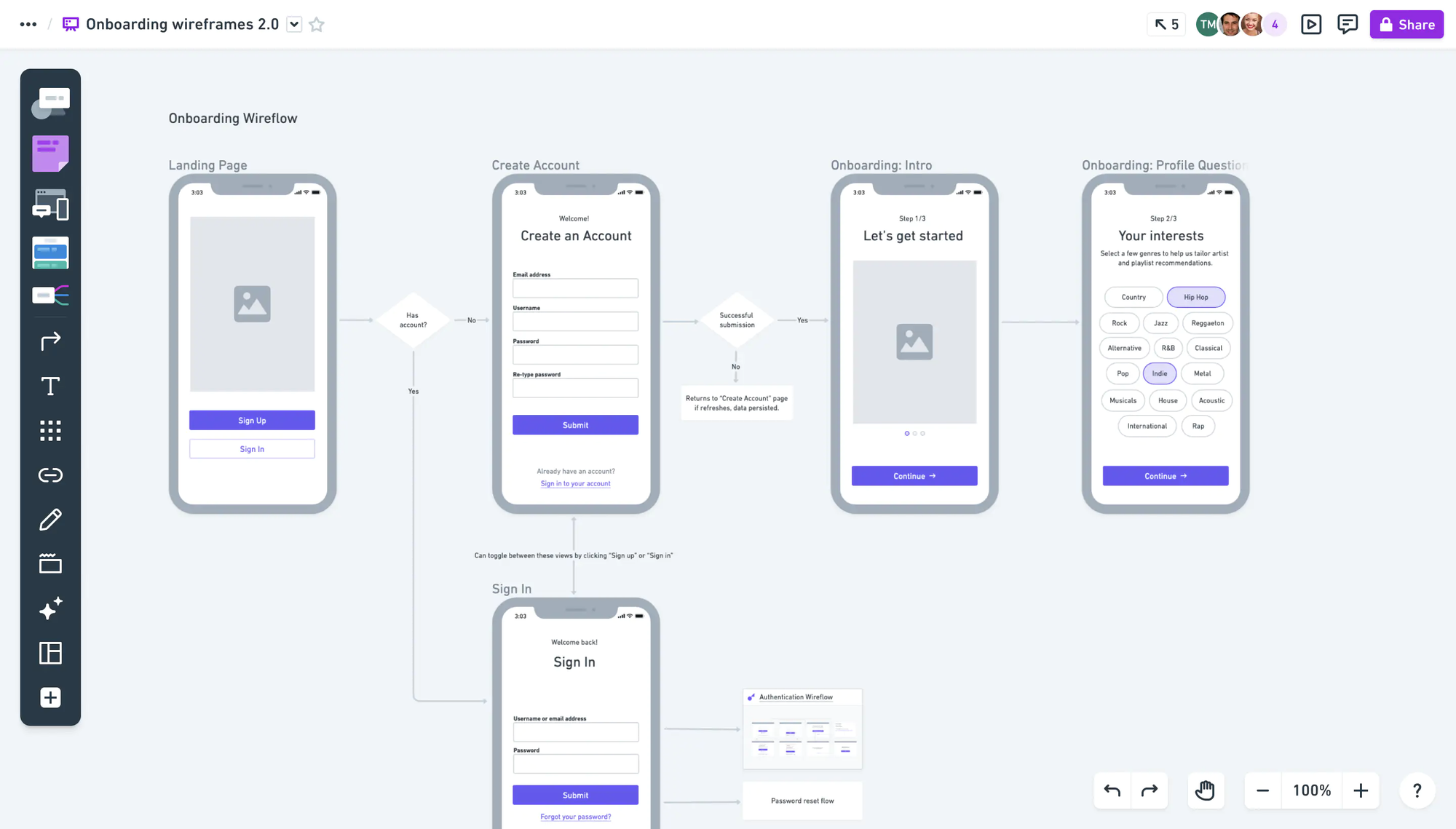
9. Whimsical Plugin (unofficial but handy)
Wireframe like it’s 1999 - fast, ugly, and super useful.
Whimsical is underrated for developers who hate Figma’s precision-paralysis. With the plugin, you can whip up:
- Low-fidelity UI mockups
- Flowcharts for new onboarding
- User journey drafts for new features
Use it to align with PMs or get feedback before writing a single line of code. I’ve even used it mid-sprint to clarify edge cases and flows with backend devs - without anyone saying, “let me share my screen.”
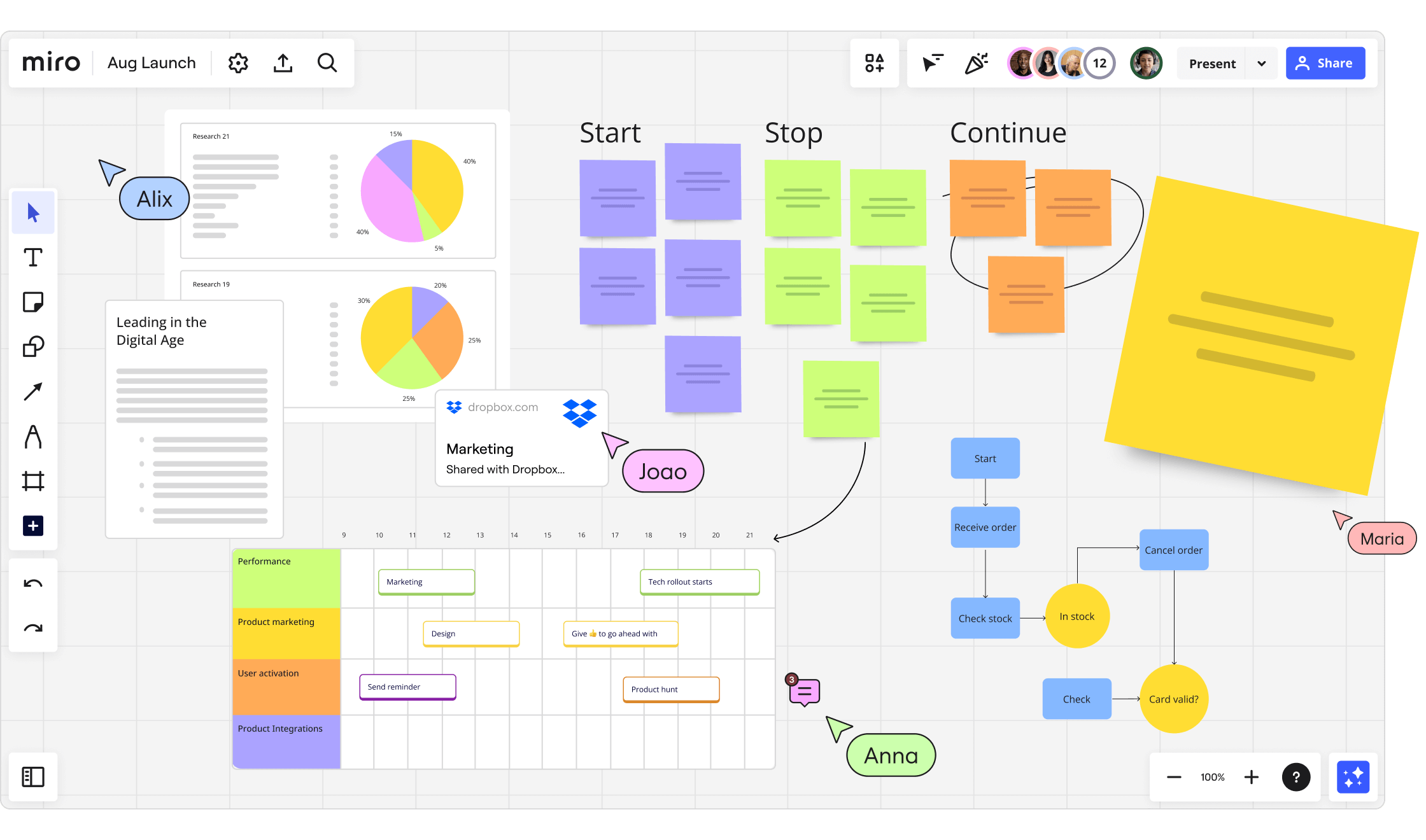
10. Miro Plugin
For distributed teams who think in boxes and arrows.
Whiteboarding over Zoom? Pain. Getting buy-in for a workflow change? Worse.
Miro lets GPT help generate and populate collaboration boards - great for sprint retros, roadmap planning, or process overhauls. Ask it to create a template for “bug triage workflow,” and boom - sticky notes, columns, swimlanes, all ready.
Bonus: watching GPT generate these in real-time during a meeting makes you look dangerously productive. Just don’t tell the client you didn’t do it manually.
Reality Check
Not every plugin deserves a seat at the dev table.
Let’s be honest: 80% of plugins are either too generic, too buggy, or too gimmicky to be worth your time. Stick to the ones that:
- Replace a manual chore you already hate
- Integrate into your actual workflow
- Save you time and make you look smart
Don't chase novelty - chase leverage. If a plugin doesn’t help you ship, debug, or align faster, it’s probably not for you.
Scores on the Doors: Dev Plugin Superlatives
| Plugin | Best For | Danger Zone |
|---|---|---|
| AskYourPDF | API Docs, SOWs, Compliance PDFs | Docs with tables/diagrams might confuse it |
| Code Interpreter | Logs, CSVs, mock dashboards | Not great for real-time queries |
| Web Browser | Latest docs, forums, changelogs | Can hallucinate or miss content behind paywalls |
| Wolfram Alpha | Precision math, logic flows | Overkill for simple calculations |
| Zapier | Ops automation, Jira/Slack glue | Setup is still mildly annoying |
| Browserless | Flow tests, scraping | Needs real code skill to shine |
| Mermaid / PlantUML | Diagrams for reviews | Complex systems = messy charts |
| Whimsical | Draft wireframes | Not dev-accurate, just fast |
| Miro | Remote collab boards | UX can be clunky mid-call |
Wrap-up
So, do ChatGPT plugins really 10x dev productivity?
Not all. But the right stack - the ones that amplify how you already work - can feel like having a junior dev, data analyst, and project coordinator rolled into one. The trick isn’t trying every plugin. It’s knowing which ones earn their keep.
If you’re serious about speeding up your sprints or reducing the mental overhead of modern software dev, start with 2–3 of these. Use them in real flows. Watch what happens.
And if you’re looking for a dev team that works like this - GPT-literate, tool-savvy, allergic to time-waste - 1985’s Bangalore crew is one coffee away.
FAQ
1. What are the most useful ChatGPT plugins for software developers in 2025?
The most valuable ChatGPT plugins for developers are those that integrate into their daily build-debug-ship loop. These include AskYourPDF (for parsing long API docs), Code Interpreter (for data analysis and script automation), Web Browser (for up-to-date documentation), Wolfram Alpha (for precise calculations), Zapier (for automating dev-adjacent tasks), and diagramming tools like Mermaid or PlantUML. The best plugins solve real workflow pain points rather than offering gimmicky features.
2. How does the Code Interpreter plugin help with software development tasks?
Code Interpreter (also known as Advanced Data Analysis) is particularly helpful for analyzing CI logs, debugging data anomalies, parsing CSVs, and even generating mock dashboards or JSON data. It supports Python and can process data directly in your chat, making it ideal for quick prototyping, analytics, or transforming raw files into structured formats - without spinning up full dev environments.
3. Can ChatGPT plugins replace traditional dev tools like Postman or Figma?
Not entirely, but they can complement them. Plugins like AskYourPDF or Web Browser can help you understand and navigate API documentation faster than Postman alone. Similarly, Whimsical and Miro plugins provide quick, low-fidelity UI or flow mockups, which can replace early-stage Figma work but not detailed design specs. Think of these plugins as time-saving companions, not replacements.
4. Are ChatGPT plugins secure and safe to use with code or project files?
Most plugins are subject to OpenAI’s plugin sandboxing and usage policies, but developers should still exercise caution. Avoid uploading sensitive code or proprietary client data unless you’re using the built-in ChatGPT file tools under strict privacy terms. For plugins like Zapier or Browserless, double-check what access you’re granting and whether logs or flows are stored by the third-party provider.
5. What plugin should I use to visualize system architecture or microservices?
The Mermaid and PlantUML plugins are ideal for generating architecture diagrams from text descriptions. You can describe your system - e.g., "A load balancer distributes traffic between two services, one uses Redis, the other calls an external webhook" - and the plugin will output a valid diagram. This is particularly useful for whiteboarding ideas during code reviews or onboarding.
6. How does AskYourPDF improve developer productivity during onboarding?
AskYourPDF lets developers query dense documents like SOWs, SOC2 reports, or vendor API docs conversationally. Instead of hunting through PDFs manually, a dev can ask, “What auth methods are supported?” or “Where are the rate limits described?” This dramatically cuts onboarding time, especially when documentation is poorly structured or overly verbose.
7. What are some limitations of using ChatGPT plugins for real-world dev work?
While plugins offer great productivity boosts, they’re not foolproof. Many plugins struggle with complex file structures, embedded diagrams, or heavily nested data. They also can’t run live code with external dependencies unless paired with execution plugins like Browserless or SQLite integrations. And for team use, plugins lack collaboration features or audit trails that enterprise tools provide.
8. Can ChatGPT plugins help with end-to-end testing or UI automation?
Yes, especially with plugins like Browserless, which interfaces with headless Chrome. You can simulate user flows, test checkout journeys, or validate element rendering - all through API control. This enables fast validation of frontend behavior without writing full Puppeteer or Selenium scripts, though deeper automation still benefits from dedicated frameworks.
9. How do ChatGPT plugins integrate with team tools like Jira, Slack, or Notion?
Through the Zapier plugin, ChatGPT can trigger actions in dozens of SaaS platforms. Developers can ask ChatGPT to “create a new bug ticket in Jira with this summary,” “add today’s task to Notion,” or “send this update to #engineering in Slack.” This minimizes tool-switching and helps keep sprints organized without interrupting your code flow.
10. Are ChatGPT plugins suitable for solo developers and indie hackers?
Absolutely. Solo developers benefit the most from automation and support tools that offset time constraints. Plugins help with early-stage prototyping, competitor research, wireframing, and even launching MVPs faster. Tools like Code Interpreter, AskYourPDF, and Web Browser act like an on-demand junior dev, analyst, and research assistant - all in one.



