EC2 vs. Lambda: Choosing the Right AWS Compute Service
We’ve misused Lambda so badly it cost us a weekend and a month’s budget. Learn from our faceplants—and what finally worked.

One gives you the keys to the kingdom. The other is more like Uber for servers.
There’s a moment in every cloud project—usually after your third cup of coffee and a stack trace that makes zero sense—when you realize: “Wait, should we even be using EC2 for this?” Or, if you’re a fan of the shiny new, you might wonder, “Can’t we just slap this on Lambda and call it a day?”

The classic showdown: EC2 vs. Lambda. Elastic Compute Cloud versus AWS Lambda. Virtual machines you manage versus functions that just run.
Sounds simple enough. Except it’s not.
Between the DevOps hype, pricing voodoo, and blog posts that read like they were written by a caffeinated cloud evangelist on a Red Bull drip, most teams end up over-provisioning EC2 or over-engineering Lambda—and wondering why their AWS bill looks like a college tuition.
Let’s fix that.
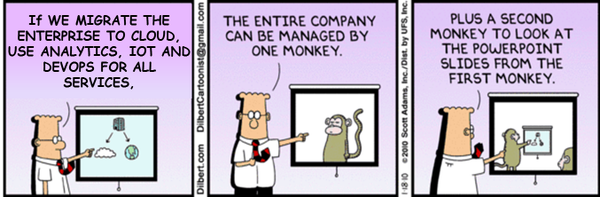
Compute Wars, Episode 1: The Illusion of Choice
Here’s the thing nobody tells you in the re:Invent keynote: EC2 and Lambda aren’t competitors. They’re tools. And like most tools, they’re only good when used for the right job. You wouldn’t bring a jackhammer to hang a picture frame (unless you’re my uncle Babu).
But early-stage teams? They often pick based on what their first hire is comfortable with. You’ve got a backend engineer from the Django school of thought? You’ll spin up EC2s. You’ve got a serverless nerd who hasn’t touched a VPC in years? Lambda all the way.
Here’s how that plays out:
- EC2 gives you full control, which means full responsibility. It's like renting an empty apartment—you get to arrange the furniture, paint the walls, and unclog the toilets.
- Lambda is more like a serviced hotel room. No server upkeep. But also no control over the plumbing behind the walls.
One of our clients (a fintech startup with a fondness for control) insisted on EC2 for everything. One year in? They were doing blue-green deployments manually with Bash scripts and praying their cron jobs didn’t get killed. Not fun.
On the flip side, we had an edtech team try to shove a long-running video processing pipeline into Lambda. Spoiler: it kept timing out. And their cost? Not exactly “cheap” after the third millionth invocation.
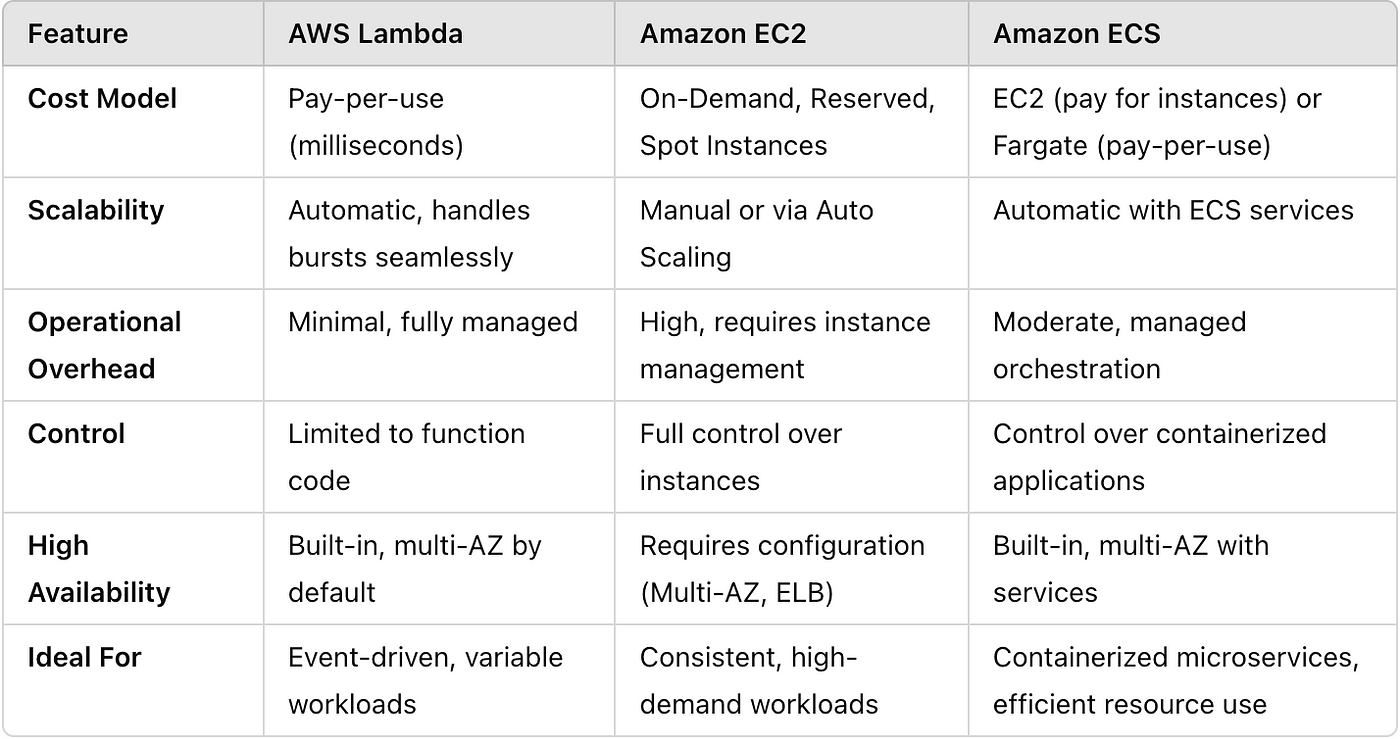
The Techie Breakdown (Without the Marketing Gobbledygook)
Let’s get under the hood. Here’s what actually matters when choosing between EC2 and Lambda:
1. Duration & Execution Time
- Lambda: Hard limit of 15 minutes. Great for short-lived tasks, not for long-running processes.
- EC2: As long as your budget (and will to live) allows.
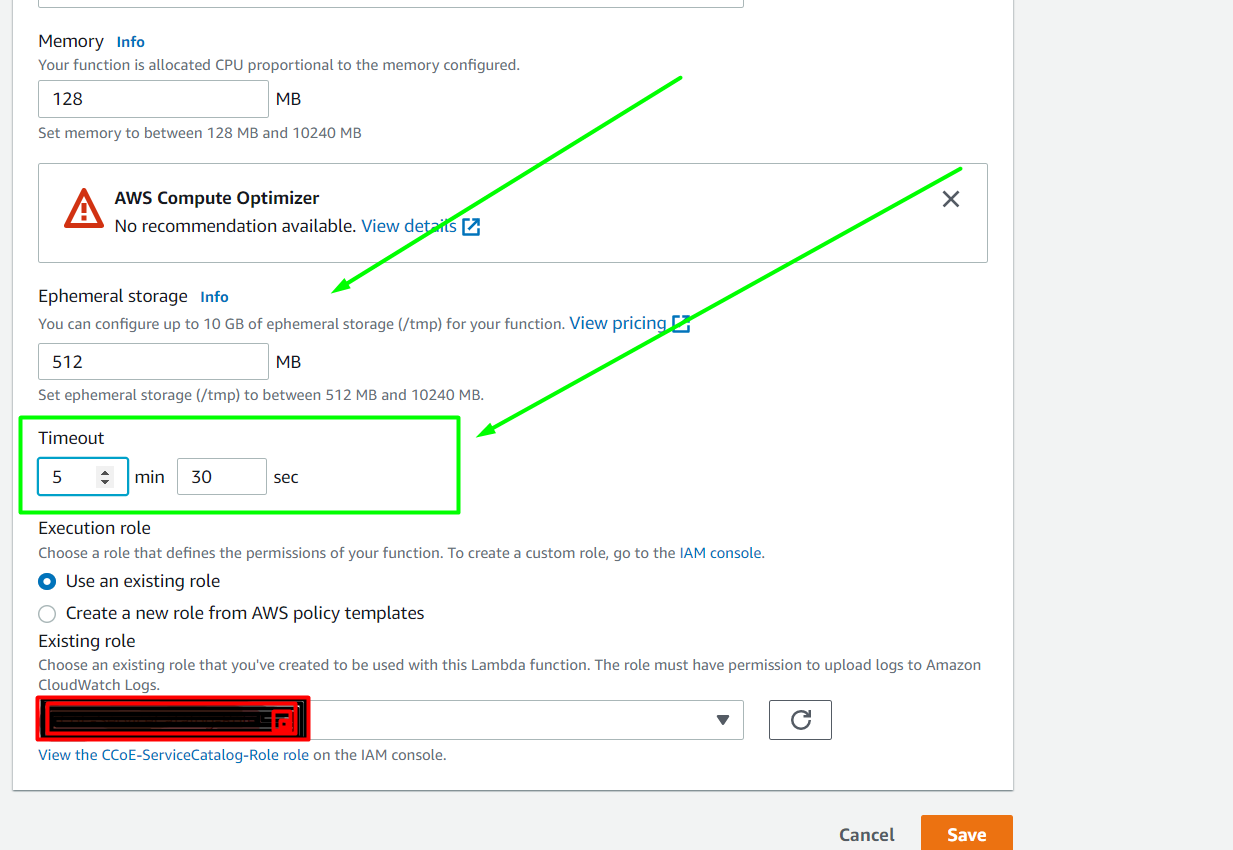
Verdict: If you’re crunching data, running background workers, or doing anything that takes longer than your average coffee break—EC2 wins.
2. Scaling Behavior
- Lambda: Auto-scales to infinity (and occasionally beyond). You don’t have to think about provisioning—just fire and forget.
- EC2: You’re the puppet master. Need autoscaling? You better configure it.
Verdict: Lambda is amazing for spiky traffic or unpredictable workloads. Think event-driven systems, like uploading files or triggering notifications.
3. Startup Latency
- Lambda: Cold starts are real. Especially if you're using a language like Java or .NET. Even Python can drag if you’re loading heavy dependencies.
- EC2: Once it's up, it's warm. But getting there takes time.
Verdict: If you care about millisecond-level responsiveness—like in an API gateway path—be careful with Lambda. Or keep it warm with provisioned concurrency (and yes, pay for it).
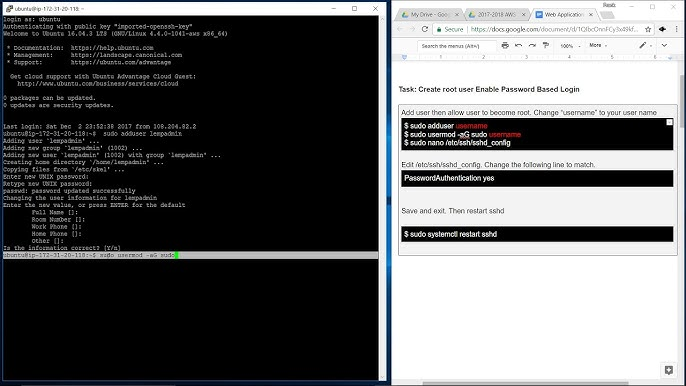
4. Environment Control
- EC2: You get root. Install whatever, configure however. Want to run a custom version of ffmpeg compiled with goat-sacrifice flags? Go for it.
- Lambda: Sandboxed environment. You’re limited to what the Lambda runtime supports or what you can package up in a ZIP or container.
Verdict: EC2 is your playground if you need exotic software setups. Lambda’s for when “standard is fine.”
5. Cost Model
- Lambda: Pay-per-request and per-GB-second. Insanely cost-effective for low-throughput systems.
- EC2: Pay by the hour (or second). Idle time still costs you.
Verdict: Lambda is cheaper at low volume, but EC2 becomes more predictable (and often cheaper) as your workload gets steady and sustained.
6. Statefulness
- Lambda: Stateless. No local disk (unless you use
/tmp), no memory between invocations. - EC2: Stateful as you like. You can run Redis, keep in-memory caches, or just store stuff in
/home/whoever.
Verdict: If state matters and speed matters, EC2. Or bring in a managed service like DynamoDB or ElastiCache to pair with Lambda.

When We Got It Wrong (So You Don’t Have To)
We once built a content recommendation engine with a Lambda pipeline that used Pandas and scikit-learn. Great until we realized each invocation took 12 seconds just to import dependencies. Multiply that by millions? Yeah, that month’s bill felt like a ransom note.
The fix? Rewrote the service into a containerized Flask app on EC2. Ran 24/7. Latency dropped, costs stabilized, and the data team stopped cursing my name.
Another time, we launched a campaign microsite entirely on Lambda + API Gateway + S3. No server, no stress. We slept like babies—until we hit API Gateway limits during a spike and had to tweak throttling. Still, that setup was 1/10th the cost of the previous EC2-based marketing site.
Moral of the story: Match the infra to the problem, not your team’s comfort zone.
A Practical Scorecard: EC2 vs Lambda
Let’s break this down into use-case-driven calls:
| Use Case | Winner | Why |
|---|---|---|
| Periodic cron jobs (e.g., backups) | Lambda | Simple, low-maintenance |
| Video encoding or ML training | EC2 | Heavy lifting + longer runtimes |
| APIs with spiky traffic | Lambda | Auto-scales; great cost efficiency |
| Stateful applications (e.g., Redis) | EC2 | Needs memory persistence and control |
| One-off scripts or data imports | Lambda | Don’t spin up a server for this |
| Complex app with many moving parts | EC2 | Better orchestration, more control |
| Event-driven workflows | Lambda | Clean, decoupled architecture |
| Tight latency SLAs (e.g., trading) | EC2 | No cold start issues |
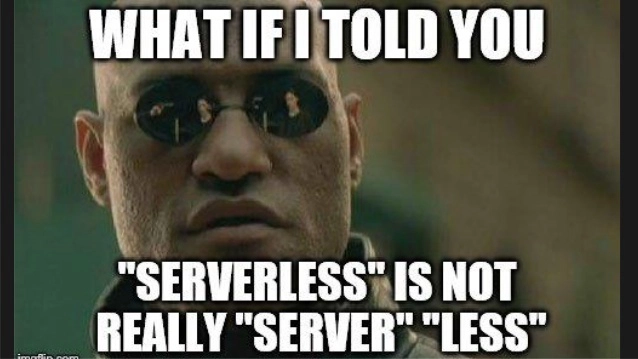
The Myth of “Serverless = Better”
Serverless is a great marketing word. So are “microservices,” “AI-powered,” and “organic shampoo.” Doesn’t mean you should use them blindly.
Yes, Lambda lets you move fast. But it’s easy to rack up a fat bill if you don't monitor your invocations or if your code isn't snappy.
Yes, EC2 gives you freedom. But freedom comes with the tax of vigilance—patching, provisioning, scaling, securing. And trust me, nothing feels more old-school than SSH-ing into an instance at 3 a.m. because the log folder filled up.
Here’s the simple test:
If your app can be broken into small, stateless units and triggered by events, Lambda is gold.
If your app needs long, continuous processing, full OS-level control, or persistent connections—EC2 it is.
Or, better yet, do both. Hybrid architectures are real, and they work beautifully.
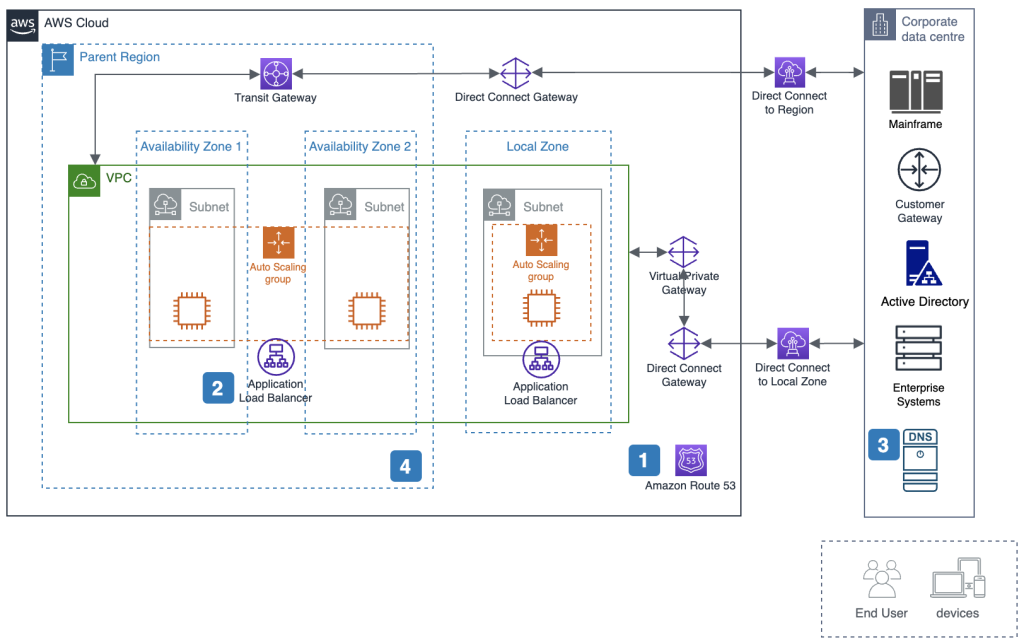
Reality Check: It’s 2025. Why Pick Just One?
The smartest teams we work with don’t fall into the binary trap. They build:
- API frontends on Lambda
- Workers on EC2 Spot instances
- Scheduled ETLs on Lambda
- Model training on EC2 with GPU
- Admin dashboards on Fargate (oh yeah, remember that one?)
Think of AWS services like characters in a heist movie. Lambda’s the nimble hacker, EC2’s the brawler, S3 is the getaway car, and IAM is… the overly paranoid vault guy. Use the right role at the right time.
Wrap-up
There’s no “winner” between EC2 and Lambda—only trade-offs. Pick based on the shape of your workload, not what’s trending on Hacker News.
So next time you’re scoping out that feature or MVP, don’t just copy-paste from the last project. Ask the annoying questions. Estimate the burstiness. Simulate traffic. Sketch the lifecycle. And yes, maybe even sleep on it.
Want help choosing—or running—the right infra stack for your next release? Ping us at 1985. We’ve run EC2s so long they feel like family. And we’ve broken enough Lambdas to know exactly where they leak.
FAQ
1. Can I switch from EC2 to Lambda (or vice versa) without rewriting everything?
Not really. While you can migrate some logic between EC2 and Lambda, the architectural assumptions differ too much. EC2 expects long-running processes, local storage, and full OS control; Lambda is stateless, event-driven, and sandboxed. Porting means redesigning, not just repackaging—especially around execution flow, deployment, and dependencies.
2. Which is cheaper: EC2 or Lambda?
It depends on your workload pattern. Lambda is cheaper for low-throughput or bursty workloads—think webhooks, cron jobs, or form submissions. EC2 becomes more economical when you have predictable, high-throughput, long-running processes. Lambda bills for every request and duration; EC2 charges per uptime hour—even when idle.
3. Is Lambda production-ready for complex apps?
Yes, but it comes with caveats. If you’re building an event-driven system with well-scoped functions, Lambda can handle large production loads. However, complex applications often require state, shared memory, background jobs, or persistent network sockets—all of which Lambda isn’t designed for. So while it’s production-ready, it’s not universally production-appropriate.
4. Do cold starts in Lambda still matter in 2025?
Yes, though AWS has improved them. Cold starts are still noticeable—especially for VPC-attached Lambdas or heavy runtimes like Java. Provisioned concurrency reduces this but at a cost. For APIs that demand <100ms response times, cold starts can be a dealbreaker unless carefully mitigated.
5. Can Lambda support machine learning inference?
Lightweight inference, yes. You can use Lambda for ML tasks if models are small, dependencies are trimmed, and response latency isn’t mission-critical. But for anything GPU-bound, memory-hungry, or requiring consistent throughput, EC2 (or SageMaker endpoints) is better suited. Lambda was built for responsiveness, not compute-heavy lifting.
6. What’s better for CI/CD pipelines: EC2 or Lambda?
Use Lambda for event triggers—like GitHub webhooks or notifications—and EC2 for the build/test agents. CI/CD involves tools like Docker, parallel execution, and caching, which fit better in EC2 or containerized environments like Fargate. Lambda's ephemeral nature limits its usefulness in build stages that need persistence or coordination.
7. Can I run containers in Lambda? Isn’t that just EC2 again?
Yes, Lambda now supports container images (up to 10 GB). But no, it’s not EC2. You’re still running in a serverless, managed environment with execution timeouts and no OS-level access. Containers let you package dependencies more flexibly, but you still operate within Lambda’s runtime and lifecycle limits.
8. How does autoscaling differ between EC2 and Lambda?
With EC2, autoscaling is something you set up—using groups, rules, and thresholds. It reacts to metrics like CPU or memory. With Lambda, autoscaling is baked in: every function invocation is isolated and parallelized by AWS. You don’t configure scale; you just pay for it. Which is both powerful and dangerous.
9. What role do managed services play in making Lambda viable?
They’re essential. Lambda works best when paired with services like API Gateway (for HTTP routing), DynamoDB (for storage), SQS (for queues), and Step Functions (for workflows). If you’re not ready to embrace AWS-managed services as your glue, Lambda alone won’t carry the architectural weight.
10. When should I use both EC2 and Lambda in the same architecture?
All the time. Lambda is great for real-time reactions (triggers, uploads, notifications), while EC2 handles persistent tasks (data crunching, job queues, stateful services). Hybrid architectures let you optimize both cost and control by assigning each workload to its most fitting compute model. This is how mature teams build.



