Mobile Measurement Partner (MMP) Tools: Deep Dive into AppsFlyer
Want to stop wasting ad spend and understand what truly drives user installs? AppsFlyer might just be the tool you need.
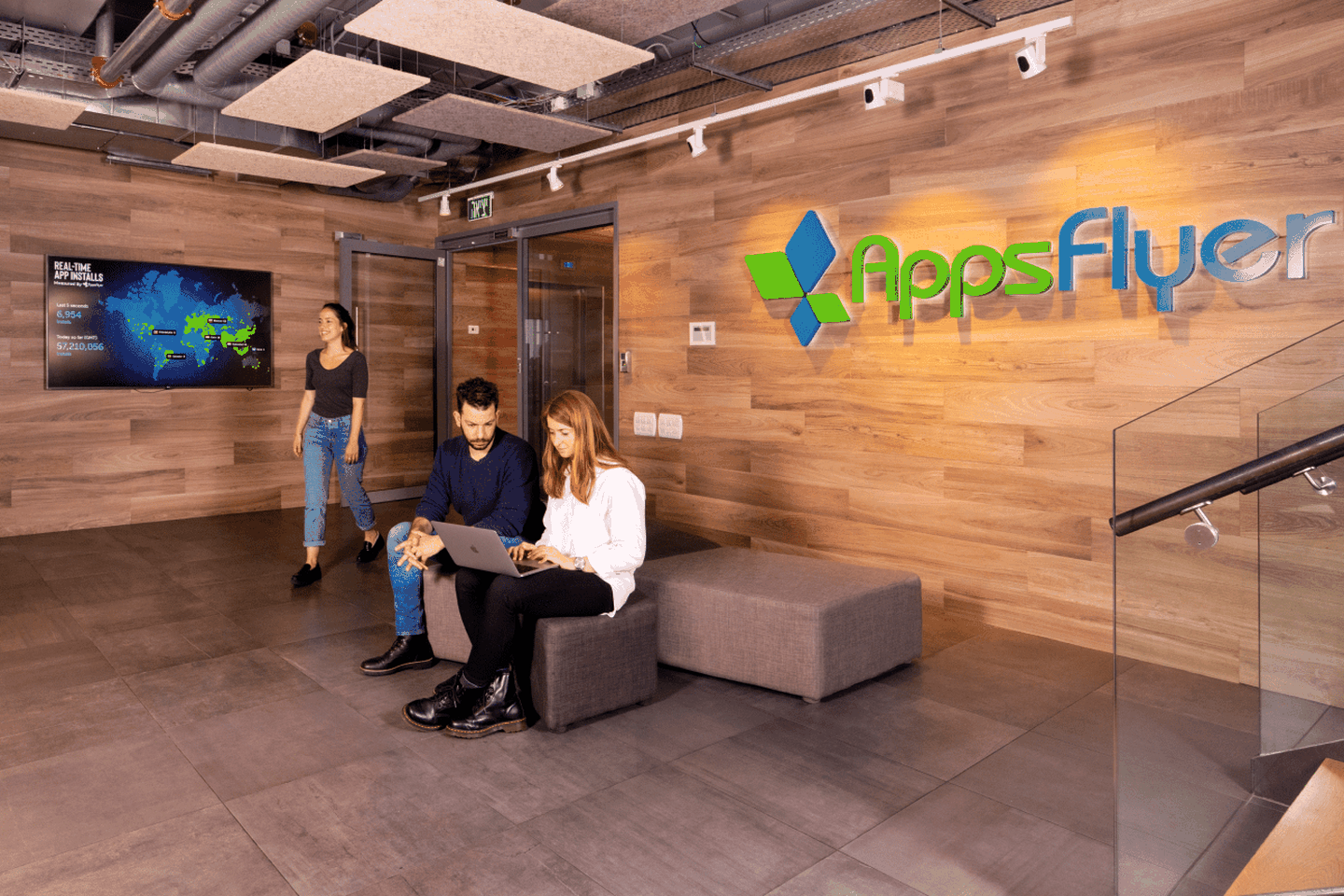
Why growth teams love this attribution beast—and when they probably shouldn’t.
You’ve got a mobile app. You’re spending real money on installs. Maybe you’re dabbling in influencer campaigns. And now someone on the board has dropped the dreaded acronym: “What’s our MMP strategy?”
Mobile Measurement Partners—or MMPs, if you enjoy sounding like a Gartner analyst—have become table stakes for app-first businesses. But they’re also wildly misunderstood. You don’t need an MMP to launch an app. You need one when things get messy—multi-channel UA, SKAN postbacks, OEM traffic, retargeting rules, ad fraud wars. You know, just your average Tuesday in a growth marketer’s life.
Among the crop of MMPs, AppsFlyer towers like Sir Don Bradman in the Cricketing world: reliable, composed, and always in the middle of things. But here’s the twist—while AppsFlyer gives you a lot of power, it also demands a certain maturity (and budget) to actually make sense of it.
Software. Simplified.
Clear technical guidance from Sharath. No complexity. No confusion. Just solutions that work.
Let’s break it down like we’re sitting across from each other in a sprint room with three coffee cups, twelve post-its, and one really tired product manager.

MMP 101: What Do These Tools Really Do?
Let’s kill the myth: An MMP isn’t a growth engine. It doesn’t magically reduce CAC, improve ROAS, or increase retention. It’s not your creative strategist, media planner, or product analyst.
What it does is this:
- Tells you where an install came from
- Maps in-app events to that source
- Detects if that click or install was fraudulent
- Helps you understand how your UA spend performs
- Allows channel partners (Meta, Google, TikTok) to claim or not claim credit
- Provides SDK-level deep linking and routing (think onboarding and referral flows)
That’s it. And that’s a lot. Especially when you’re juggling 10+ ad networks, influencer drop campaigns, OEM placements, and a product team that doesn’t want another SDK in the app.
AppsFlyer inserts itself into this chaos as a neutral, third-party referee. No bias toward Meta. No beef with Google. Just “here’s who actually brought this user in, and what they did after.”
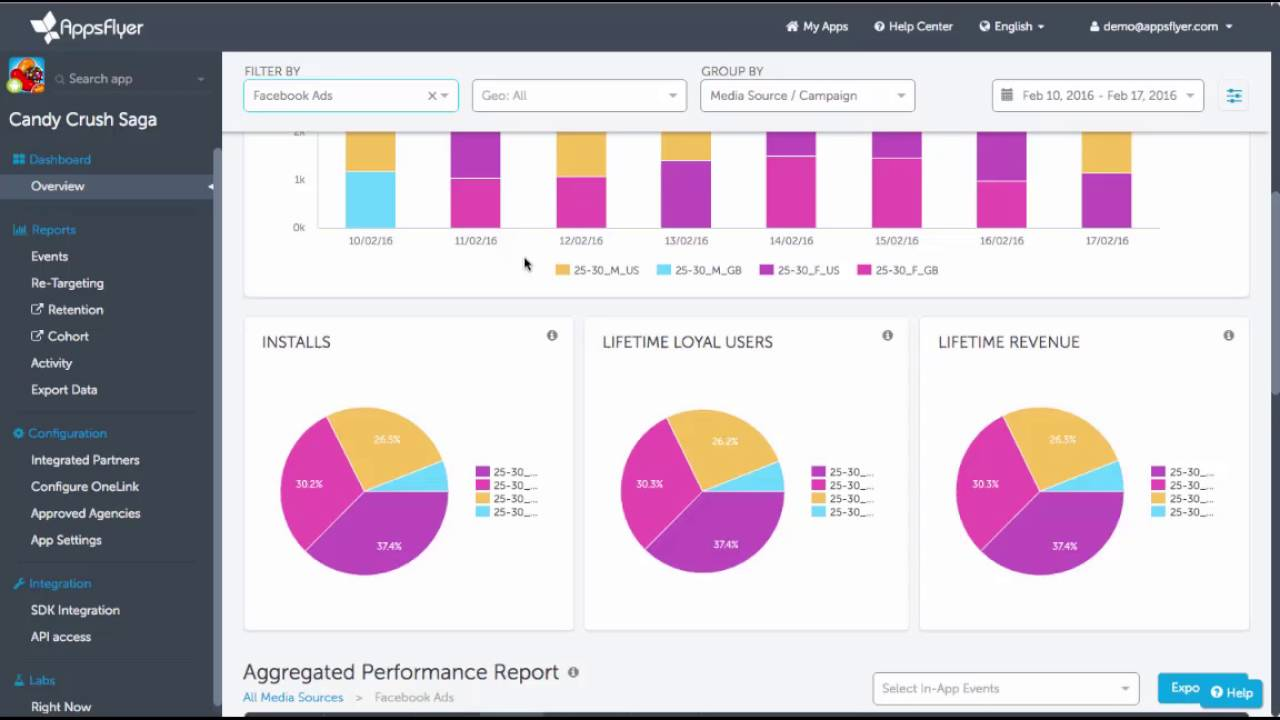
The Attribution Engine: Where AppsFlyer Earns Its Keep
AppsFlyer’s core strength is its multi-layered attribution model. Here’s how it handles tracking across platforms:
- Deterministic Attribution: When possible (read: on Android, or iOS with IDFA), it uses device IDs for precise tracking.
- Probabilistic Attribution: When IDFA isn’t available, it relies on device fingerprinting—IP, user agent, OS version, time of click/install—to estimate attribution.
- SKAdNetwork Attribution: For iOS 14.5+ users with App Tracking Transparency (ATT) disabled, it uses Apple’s SKAN framework with all its glorious randomness and postback delay.
And don’t forget their deep linking tech—OneLink—which lets you route users from a QR code or Instagram Story swipe-up directly into your app, preserving source data and landing them in the right in-app location.
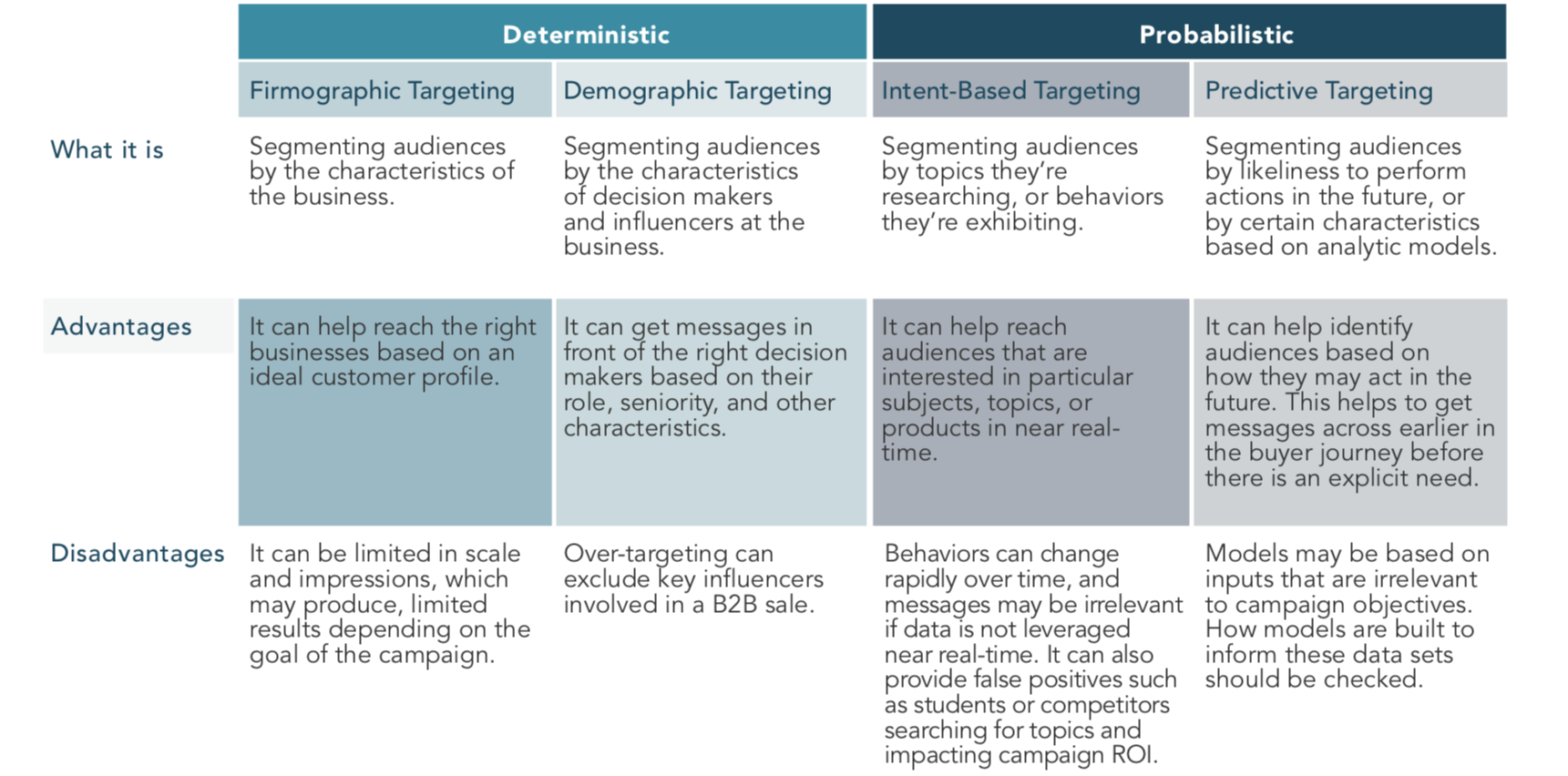
Here’s how this plays out IRL:
- Running campaigns on Facebook, Google, TikTok, IronSource, and an affiliate network? AppsFlyer collects click data from all of them, deduplicates based on last-click rules (or your custom rules), and attributes the install to the right source.
- Want to map purchase events back to ad spend? AppsFlyer pipes in your in-app events (like
purchase,add_to_cart,level_complete) and links them to the source. - Trying to debug a sudden spike in Brazilian installs at 3 AM? Fraud detection tools (Protect360) flag anomalies using device farms, time zones, install velocity, and IP overlaps.
You get clean (well, clean-ish) attribution tables with session depth, revenue, retention, and post-install behavior. That’s your launchpad for real cohort LTV, ROAS by source, or journey optimization.
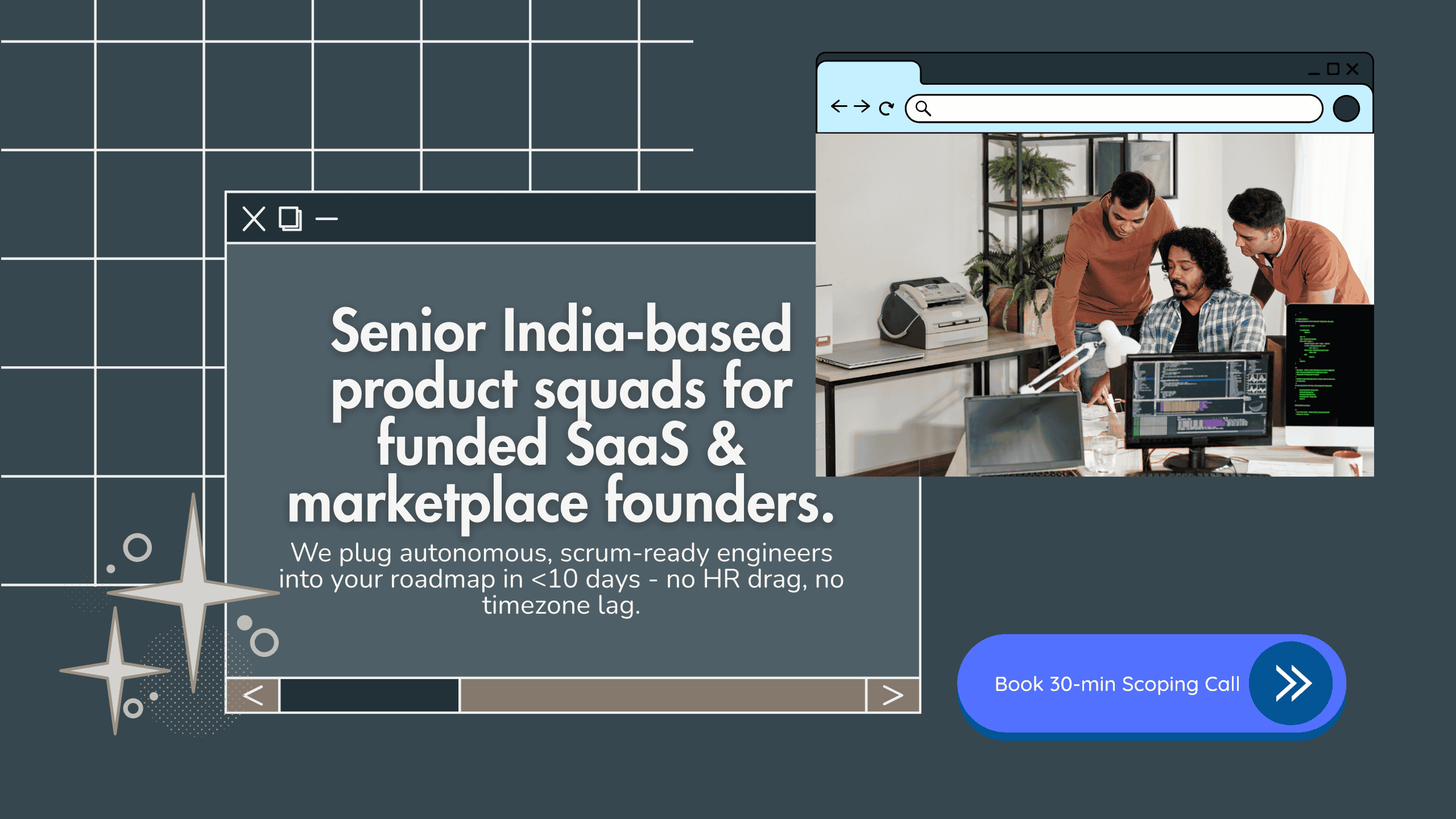
Pricing Punch: AppsFlyer Isn’t Cheap. At All.
Let’s talk about the elephant in the room: the invoice.
AppsFlyer’s pricing model is pay-per-attribution, and it can add up fast. You pay for:
- Every attributed install
- Every re-engagement or retargeting conversion
- Advanced modules like Protect360 (fraud prevention), Data Locker (raw data exports), and Xpend (cost aggregation)

If you’re doing 50,000 installs a month across 7 countries and 5 ad channels, expect your bill to look like a junior engineer’s annual salary.
Now, is it worth it? That depends.
If you're just starting out, and your growth is mostly organic or influencer-led with occasional paid bursts, Firebase + GA4 + Bitly links + spreadsheets might be good enough.
But if you’re scaling aggressively with a $25K/month UA budget and want to know which $5K chunk did anything useful, you need the real thing.
What It’s Like in the Dashboard Trenches
Here’s the honest take: AppsFlyer’s dashboard isn’t beautiful. But it’s reliable.
You’ll find:
- Install performance by source/channel
- Post-install events and funnel tracking
- Retention cohorts
- Deep linking performance
- Fraud logs
- Export options for CSV, API, and direct S3/BigQuery dumps
Things we’ve learned from setting it up across a dozen client apps:
- Attribution windows matter. A 7-day window vs. 1-day can make a partner look like a hero or a ghost.
- Postbacks to ad partners need care. Misconfigured events can wreak havoc on retargeting bids.
- In-app event mapping needs PM and dev collaboration. Don’t let marketing wing it.
Also: expect to spend a lot of time in Excel if you don’t set up a BI pipeline. AppsFlyer gives you data, but making it usable still needs elbow grease.
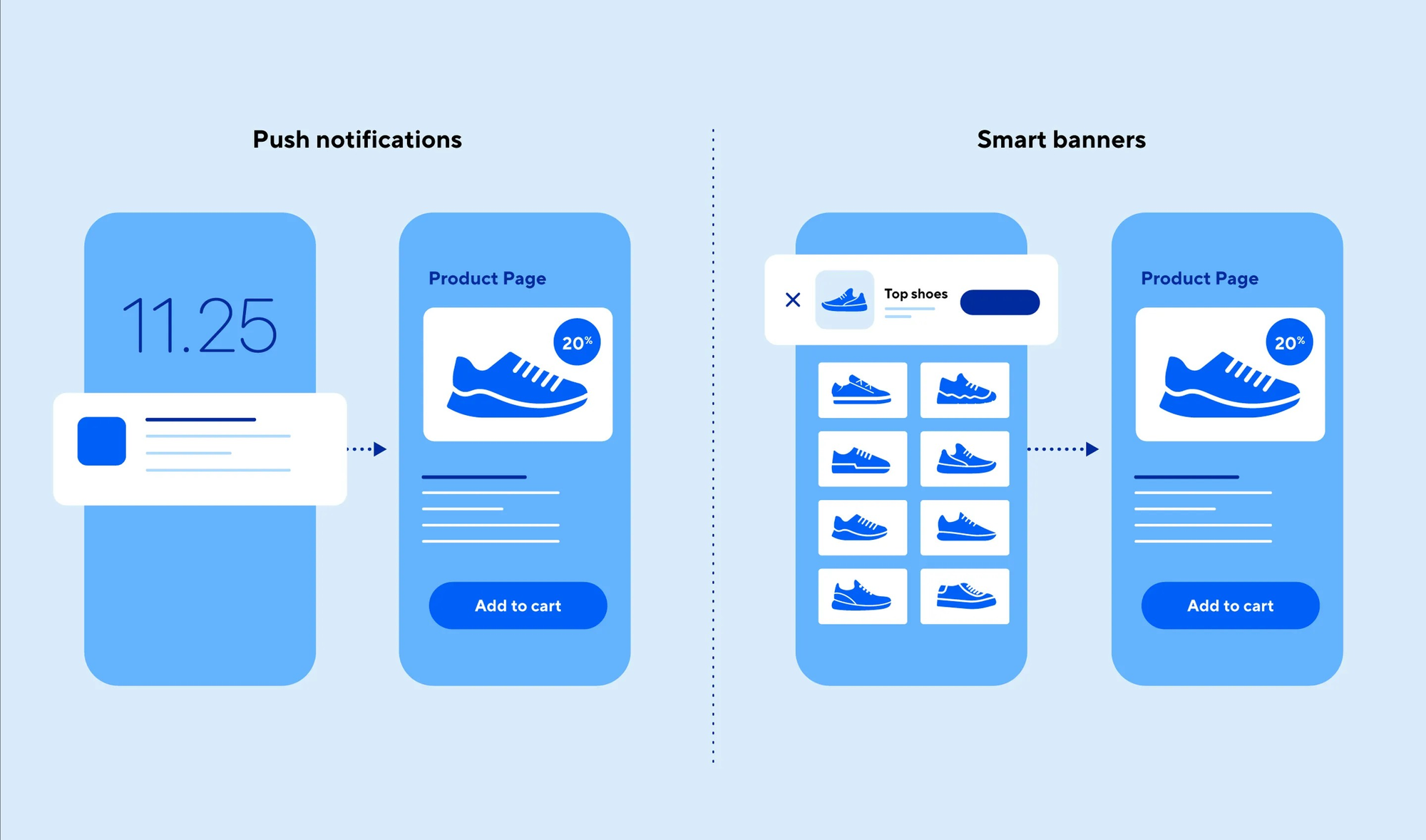
What AppsFlyer Gets Right (and Wrong)
Here’s our unfiltered scorecard:
Where AppsFlyer Crushes It:
- Industry-wide trust with ad platforms. Meta, Google, and TikTok all trust AppsFlyer’s attribution.
- Flexible attribution logic (last-touch, multi-touch, re-engagement).
- Strong OEM support—Huawei, Xiaomi, and Samsung integrations are top-tier.
- Deep linking that doesn’t suck. Deferred deep links, universal links, fallback URLs—OneLink handles all.
- Fraud detection is legit. Device farms, click flooding, time-to-install anomalies—all flagged.
Where It Fumbles:
- Pricing punishes early-stage teams. There’s no “lite” version for smaller startups.
- Dashboard customization is weak. No drag-and-drop reports. Just filters and exports.
- iOS SKAN data remains frustrating. Postbacks are delayed, aggregated, and hard to decode.
- Raw data exports are gated behind extra fees and Data Locker setups.
And don’t forget: It’s a tool, not a therapist. If your product-market fit is shaky or your creatives are bad, no MMP in the world can save you.

So, Should You Use AppsFlyer?
Here’s a sanity checklist:
| Scenario | Should You Use AppsFlyer? |
|---|---|
| You spend >$20K/month on paid UA | ✅ Yes |
| You run campaigns across 4+ paid channels | ✅ Yes |
| You care about re-engagement or retargeting | ✅ Yes |
| You’re mostly organic growth | ❌ Probably Not |
| You only need top-level metrics | ❌ Not worth the cost |
| You want help with SKAN postbacks | ✅ Yes, with caveats |
| You’re launching your first app with low budget | ❌ Stick to Firebase |
Basically, if you’re still validating your funnel or figuring out who your users are, skip the MMP. But if you’re ready to optimize across channels and map revenue to media spend—AppsFlyer earns its keep.
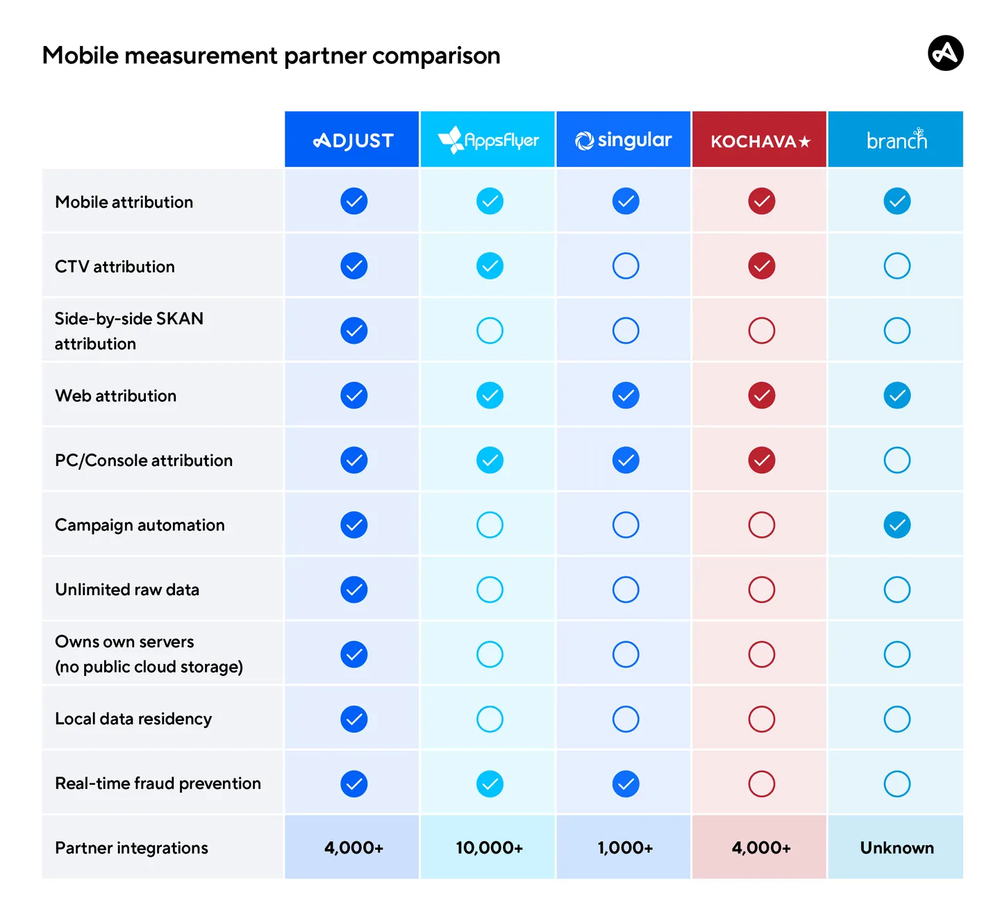
The Alternatives: What If You Don’t Use AppsFlyer?
A few worthy options, depending on your stack:
| MMP | Best For |
|---|---|
| Firebase + GA4 | Indie apps, MVPs, cost-sensitive startups |
| Branch | Hybrid apps, web-to-app journeys, referrals |
| Adjust | Advanced fraud prevention, European teams |
| Singular | Visual dashboards, intuitive UX |
| Kochava | Hardcore SKAN setups, telco integrations |
Some teams also combine Firebase + Branch early on, then graduate to AppsFlyer once scale kicks in.
Pro tip: Build your attribution thinking before you build your attribution stack. You’ll save yourself 3 months of cleanup and 5 gray hairs.
Our Hard-Earned Advice (aka Battle Scars)
After setting up, debugging, and occasionally rage-quitting AppsFlyer across multiple client stacks, here’s what we wish someone had told us:
- Don’t buy AppsFlyer unless you have someone in-house who understands attribution modeling. Otherwise, you’ll end up paying for noise.
- Deep link early. If you wait until post-launch, you’ll need to retrofit everything.
- Map your core in-app events to meaningful business outcomes. Don't track
page_view_2—trackcompleted_onboarding,started_trial,invited_friend. - Watch for double attribution when multiple partners claim the same install. It’s more common than you think.
- Fraud can come from unexpected places. We once caught a rogue affiliate sending click spam disguised as keyboard installs.
The Verdict on AppsFlyer
AppsFlyer is a robust, powerful MMP platform—built for scale, trusted by giants, and battle-tested in the wildest growth campaigns. But it’s not plug-and-play magic. It demands thoughtful setup, clear event strategy, and a real plan for how to use the data it gives you.
Used right, it’s like Hawkeye in the Avengers—quiet, precise, deadly effective. Used wrong, it’s like giving a lightsaber to a cat.
If you’re scaling your mobile app across paid channels, OEMs, or multiple geographies, AppsFlyer deserves a seat at your stack. Just don’t expect it to write your growth story for you.
Want a Bangalore squad that’s been through the MMP trenches and lived to tell the tale? Kick off a sprint with 1985—no pitch decks, just product people who ship.
FAQ
1. What exactly does an MMP like AppsFlyer do?
An MMP like AppsFlyer acts as a neutral third-party attribution provider that tracks where your app installs and in-app events come from across various marketing channels. It consolidates data from ad networks, organic sources, deep links, and retargeting campaigns to give you a unified view of performance without favoring any platform.
2. How is AppsFlyer different from Firebase Analytics or GA4?
While Firebase and GA4 offer solid analytics for free, they lack granular attribution capabilities and wide integration support across ad networks. AppsFlyer is built specifically for paid user acquisition and offers features like SKAdNetwork support, multi-touch attribution, fraud protection, deep partner integrations, and cohort-level LTV tracking—tools Firebase wasn’t designed for.
3. Is AppsFlyer useful if most of my users come from organic or influencer traffic?
Not necessarily. If your growth is primarily organic, referral-based, or driven by owned channels, then AppsFlyer might be overkill. It shines in environments with high UA spend and multi-channel complexity, but for lean early-stage teams with minimal paid campaigns, simpler attribution tools may be more cost-effective.
4. What is OneLink and how does it help with deep linking?
OneLink is AppsFlyer's deep linking solution that lets you route users to specific in-app content regardless of whether the app is installed or not. It supports deferred deep linking, custom routing by platform or OS, and fallback URLs—making it especially useful for onboarding flows, referral programs, and CRM-triggered journeys.
5. How does AppsFlyer handle attribution in iOS with privacy restrictions like ATT?
With Apple’s App Tracking Transparency (ATT) in place, AppsFlyer uses the SKAdNetwork (SKAN) framework for iOS 14.5+ devices. Since SKAN data is privacy-centric and aggregated, AppsFlyer combines it with probabilistic modeling (where allowed) and campaign metadata to offer performance insights, albeit with some delays and limitations.
6. How accurate is AppsFlyer’s fraud protection system?
AppsFlyer’s Protect360 module is one of the more advanced fraud detection systems in the MMP space. It uses behavioral patterns, device farm detection, time-to-install anomalies, IP blacklists, and install velocity data to detect and block click spamming, SDK spoofing, and other types of mobile ad fraud—though it’s only available on paid enterprise tiers.
7. What are some limitations or gotchas with AppsFlyer?
AppsFlyer can get expensive quickly, especially for growing teams. Its dashboard lacks deep customization, and raw data exports often require setting up Data Locker with cloud storage. SKAN data delays can hamper iOS campaign optimization, and misconfigured event mapping or partner postbacks can cause data discrepancies if not managed carefully.
8. Can I use AppsFlyer to optimize creatives or improve conversion rates?
Not directly. AppsFlyer provides attribution and event tracking, but it doesn’t offer creative-level insights or UX testing tools. To optimize creatives or product flows, you’ll need to combine AppsFlyer data with behavioral analytics platforms like Mixpanel, Amplitude, or tools like VWO, PostHog, or Smartlook.
9. How hard is it to implement AppsFlyer into a mobile app?
Integrating the AppsFlyer SDK is fairly straightforward for both iOS and Android. However, proper setup requires careful event mapping, deep link configuration, consent management (especially in privacy-sensitive regions), and postback testing for all ad partners. Collaboration between marketing, product, and engineering is critical for clean data.
10. When is the right time for a company to invest in an MMP like AppsFlyer?
The right time is when your user acquisition budget crosses $10K–$20K per month and you're managing campaigns across multiple networks or platforms. If you need clear ROI attribution, fraud protection, and scalable deep linking, an MMP like AppsFlyer becomes essential to make informed growth decisions and avoid wasted ad spend.



